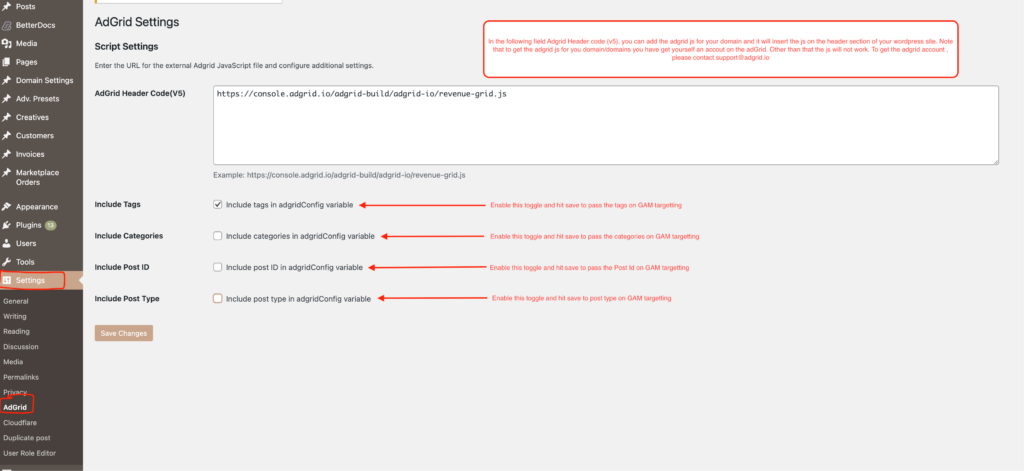The WordPress plugin seamlessly integrates AdGrid’s header JS, enabling the exposure of tags, categories, post ID, post type, and more via the adgridConfig window object for precise GAM targeting. It complements users employing Adgrid’s Programmatic solution. For access to the complete ads solution, please contact [email protected].
Description
The Adgrid plugin is designed for WordPress domains, facilitating the easy addition of the AdGrid header JS and exposing various values such as tags, categories, post_id, post_type, etc. on an adgridConfig window object. This functionality enables users to employ GAM targeting effectively. It serves as a complementary plugin for those utilizing the Programmic solution from Adgrid. For a comprehensive ads solution, please contact [email protected].
Installation
Frequently Asked Questions
Screenshots